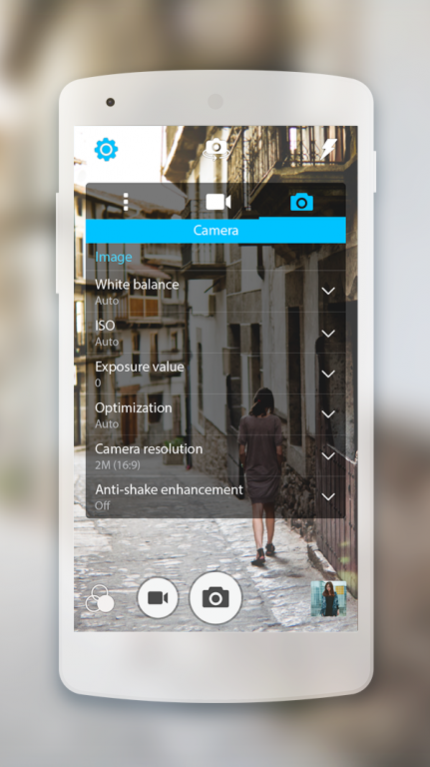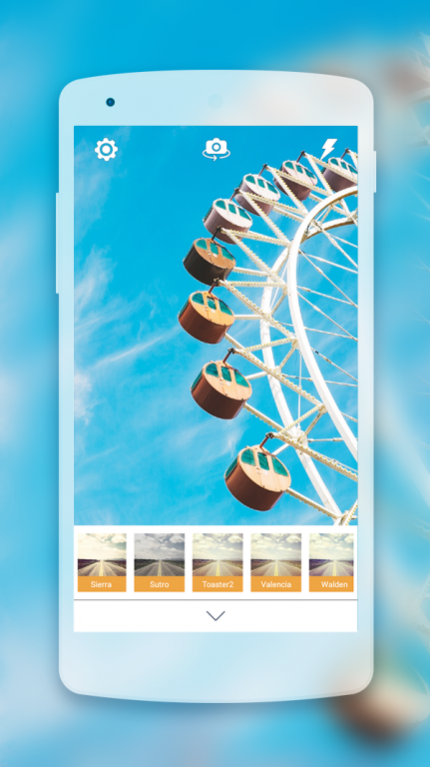Camera style Asus Zenfone 1.8
Free Version
Publisher Description
You love smartphone asus, you are a fan of camera selfie that is default camera application in asus zenphone 5 but you aren’t having an asus zenphone 5. Don’t worry or disappointed, with Camera Style Asus Zenfone you can experience a camera like you are using an asus zenphone 5.
With camera style asus at your fingertips, there’s no need to worry about fiddly options or settings to capture great photos.
You often travel and you often take a funny selfie photo? You're trying to find the perfect angle that shows off the real you. Are you hanging out with friends and suddenly feel the need to make weird faces? But you are using native camera your phone not camera hd? Want something new for your phone with a different style as style zenUI Asus, style camera asus?
Camera Style Asus enables effortless mode-switching. So, no matter whether capturing exciting sporting moments, beautiful scenery on your travels or cute shots of your kids ,Camera Stye Asus turns you into a professional sharp-shooter – all at the touch of a button!
Camera Style Asus app will bring for you experience camera hd like on the asus zenphone 5.
With Camera Style Asus will bring all features of camera asus zenphone 5 : style, layout and color of new camera hd is something you can see is the highlight of Camera Style Asus.
Here are some function is added just like camera hd with style camera style asus Zenphone :
Features
- Get down to the basics. Optimize your photos via Auto mode, which auto-sets the camera settings the lighting and environment.
- Shoot like a pro! With Manual , Super Resolution or mode, you can capture vivid, beautiful photos effortlessly like a pro!
- You can setting many thing for your camera like as : white balance, size of photo
- Let there be light. Capture precious moments even in dimly-lit places.
- Easy open folder include your photo which you just make .
Have more fun and creative filters to your photos or videos Effects , or Camera Selfie mode.
Capture pretty and perfect photos. Capture beautifully- enhanced photos using Beautification , Selfie mode
Keep the camera rolling! Create your own story via a video with Easy switch to mode video with only one click modes.
Note
Style Camera Asus : Take impressive photos and save the moment at any time, any place. Let you experience camera style Asus on your Android device too!
Video : Record video fluently and easily. You can also shoot photos while taking a video.
Record video : Camera Style Asus help you record square video, video hd.
You can record video with video filter.
Highlight features :
- Camera HD, Camera Style Asus is small size
- White balance settings style camera asus
- Get down to the basics style asus camera. Optimize your photos via Auto mode, which auto-sets the camera settings the lighting and environment.
- Camera with lots of filter : many filter for you choice (it maybe be called camera filter)
- Using Camera style asus and asus theme (asus launcher), your phone will become like asus zenphone 5.
- Camera style asus support : Square video recorder
- Camera flash turn on, recording when camera flash is on.
- Icon app was designed like asus theme, asus launcher.
- Not only make a beautiful photo, you can make photo like an art camera with, you can make quickly an artwork
- Easy open folder include your photo which you just make.
- Picture quality setting, camera photo
- Recording video square
- Configurable volume keys
And a lot more!!!!
Easy to share: The photos can then be easily sent to your favourite social media sites or be set as your profile picture for Facebook, Twitter, or WhatsApp.
Our app is 100% free and with experience design, you easy to use
★★★ Enjoy Camera style asus zenfone (camera hd ) then feedback to us ★★★
We’d love to hear from you!
About Camera style Asus Zenfone
Camera style Asus Zenfone is a free app for Android published in the Screen Capture list of apps, part of Graphic Apps.
The company that develops Camera style Asus Zenfone is CX Co.. The latest version released by its developer is 1.8.
To install Camera style Asus Zenfone on your Android device, just click the green Continue To App button above to start the installation process. The app is listed on our website since 2017-10-01 and was downloaded 5 times. We have already checked if the download link is safe, however for your own protection we recommend that you scan the downloaded app with your antivirus. Your antivirus may detect the Camera style Asus Zenfone as malware as malware if the download link to com.asuszenfone.camerahd is broken.
How to install Camera style Asus Zenfone on your Android device:
- Click on the Continue To App button on our website. This will redirect you to Google Play.
- Once the Camera style Asus Zenfone is shown in the Google Play listing of your Android device, you can start its download and installation. Tap on the Install button located below the search bar and to the right of the app icon.
- A pop-up window with the permissions required by Camera style Asus Zenfone will be shown. Click on Accept to continue the process.
- Camera style Asus Zenfone will be downloaded onto your device, displaying a progress. Once the download completes, the installation will start and you'll get a notification after the installation is finished.